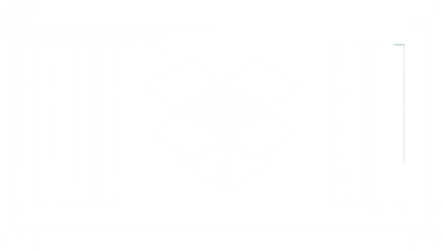Following my recent ventures in the Kubernetes world (https://cloudinthealps.mandin.net/2017/08/23/kubernetes-the-hard-way-azcli-style/), I now had a functional Kubernetes cluster, on Azure, built with my own sweat and brain.
But that was not the original goal. The original goal was to try and play with Azure Container Instances, and its Kubernetes connector https://azure.microsoft.com/fr-fr/resources/videos/using-kubernetes-with-azure-container-instances/
Following the guide on GitHub was relatively straightforward and painless (https://github.com/Azure/aci-connector-k8s), but I encountered two small issues.
One was that I am not completely comfortable yet with all things K8s, and I had to read a bit about taints, to understand why the current ACI connector is not used by the K8s scheduler by default. Not a big deal, and a good way to get to know more about K8s.
The second one was maybe due to the fact that I had never used ACI before, maybe not. I logged it into the GitHub project as an issue (https://github.com/Azure/aci-connector-k8s/issues/33) to make sure that it is taken into consideration.
Short story was that I was missing a registered Provider in my subscription. However the error message did not pop up in kubectl output, but only on the Activity log in Azure portal. Another good occasion to learn an dig into some tools.